How to change VCenter Server 5.5 Appliance IP address CLI
- Open a console session of the VCSA
- Login as: root
- Default password is: vmware
Execute the following command
/opt/vmware/share/vami/vami_config_net
Now you will get the option to change the network setting.
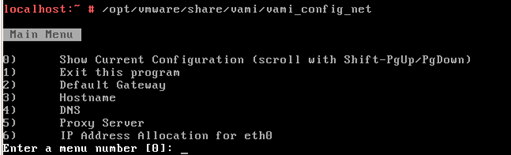 Now you can access your server with url https://server_ip_address:5480
Now you can access your server with url https://server_ip_address:5480
