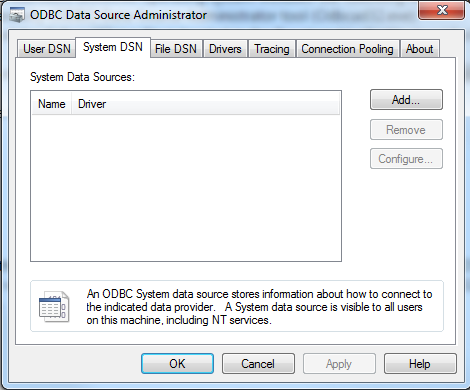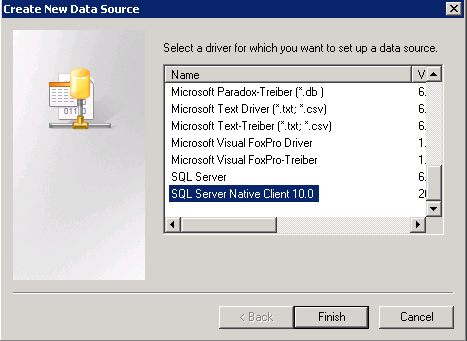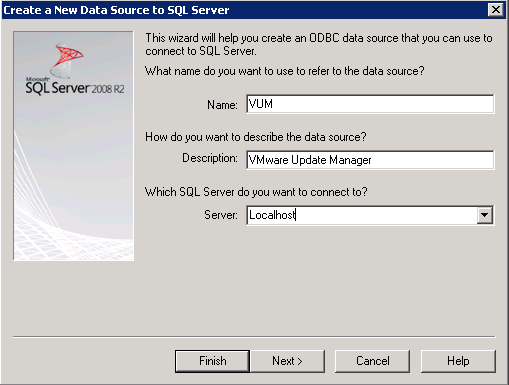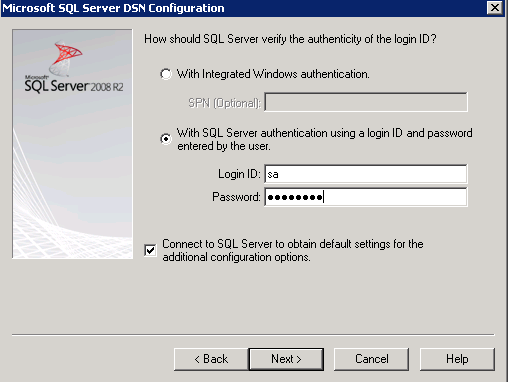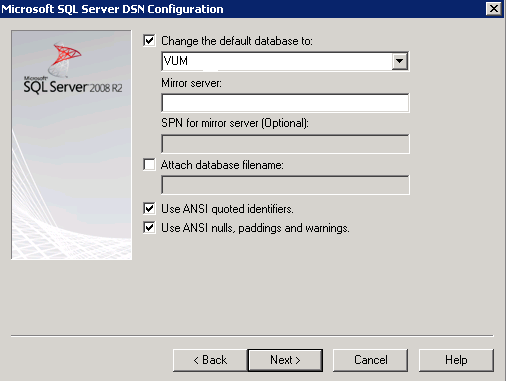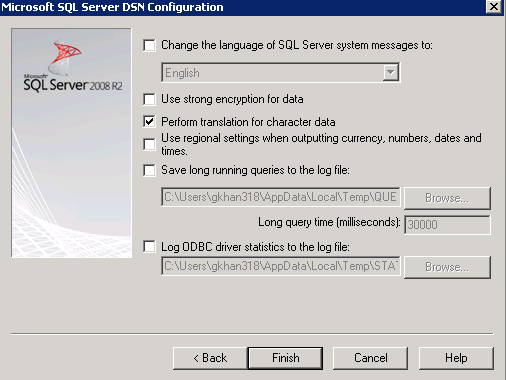How to Create a 32-Bit DSN for VMware Update Manager
Vmware update manager does not support 64 bit ODBC Connection require 32 bit ODBC DSN.
Run the 32-bit version of the Odbcad32.exe file is located in the %systemdrive%\Windows\SysWoW64 folder
Click on System DSN > Click on Add button
Click on SQL Server Native Client 10.0 > Click Finish
Name >- you database name you have created for update manager
Server > your Server IP address or Name
In my case I have created database named VUM and SQL server is install on local server
Provide the username and password database connection who is having Full Rights to access the Database.
Choose the database from drop down menu .
Click Next
Click on Finish
Check Database Connection .
Now your 32 bit DSN will appear during installation on VMware update manager.
For More Information Link